STANDARD MODE
Options and User Preferences
The Options dialog box enables you to configure a broad range of Laserfiche Scanning settings and preferences:
- General customization settings.
- Which confirmation prompts should be displayed.
- Navigation preferences.
- Toolbar options.
- Default properties for scanned documents.
To open the Options dialog box
- Select Options under
 File in the menu bar.
File in the menu bar.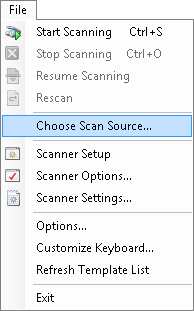
- Select one of the following nodes: